Goomeo
1- Login
Only one person at the time should be working on the
application. If several people work on the same app, it is possible that
modification won’...
Jeu, 3 Déc., 2015 à 11:16 H
You can test your app thanks to our Goomeo application.
You just have to :
1- Download Goomeo app thanks to the links below:
Android:
http://pe...
Jeu, 3 Déc., 2015 à 11:18 H
Icon: png, 114 x 114, 50 Ko max AND png, 1024 x 1024, 500 Ko max
Splash:
- portrait: 1080 x 1920 , 1 Mo max, in png, with security zones: 290 px a...
Mar, 16 Déc., 2014 à 10:56 H
Once you have requested your app submission, our team will verify your application to ensure that it meets with the guidelines of the various stores.
T...
Ven, 15 Mai, 2015 à 11:21 H
To change the order of modules, go to the "design" section of your application, then to the "menu" area (on the left within the green ba...
Ven, 15 Mai, 2015 à 11:22 H
Before integrating a file in the
back-office (a schedule or exhibitors, for example) you must convert it to UTF8
in order to prevent any accent problems. ...
Ven, 15 Mai, 2015 à 11:23 H
The push section is located on your
dashboard in the left-hand column under the "push message" heading.
You can send two types of pushes: a pus...
Ven, 15 Mai, 2015 à 11:26 H
To add colour to the text of your info modules, click on the
text to be modified, then switch to the HTML editor by clicking on the button
with two chevro...
Jeu, 3 Déc., 2015 à 11:19 H
To add one or several files to the Media module, click on
the "Media" module then on the "Files" tab.
Then click "Select files&...
Jeu, 3 Déc., 2015 à 11:20 H
If your data are integrated in the app thanks to a
webservice, you can launch the webservice yourself to update the data.
Go into « Services », then « T...
Jeu, 3 Déc., 2015 à 11:21 H