Before integrating a file in the back-office (a schedule or exhibitors, for example) you must convert it to UTF8 in order to prevent any accent problems. This step is mandatory.
To do this, you must download Notepad ++ (http://www.01net.com/telecharger/windows/Internet/editeur_de_site/fiches/29119.html ).
You need to open your .csv file with notepad++. Next, click on "encoding" and finally on "convert to UTF8". Then, all you need to do is save your file and import it.
Be aware that once the file is converted to UTF8, it is no longer possible to modify it with Excel without the risk of corrupting it. For this reason, we advise you to always keep a copy in .xls format for working in, and to only convert into .csv and into UTF8 for imports.