Adding colour to text within an "info" module
Imprimer
Créé par : Lucile Leblond
Modifié le : Jeu, 3 Déc., 2015 à 11:19 H
To add colour to the text of your info modules, click on the
text to be modified, then switch to the HTML editor by clicking on the button
with two chevrons.
Insert the following code: <font color="#e84a16"> your text in colour </font>
Warning : color is not
supported by all devices
Lucile est l'auteur de cet article de solution.
Cette réponse a-t-elle été utile ?
Oui
Non
Envoyer vos commentaires Désolés de n'avoir pu vous être utile. Aidez-nous à améliorer cet article en nous faisant part de vos commentaires.