The push section is located on your dashboard in the left-hand column under the "push message" heading.
You can send two types of pushes: a push known as "Now" and a "Programmed" push.
1- Practical information
A push is not an SMS. It is not managed in the same way by all mobiles. Not all mobiles offer a notification centre to group together all alerts (your application does, however, contain a notification centre that groups together all the pushes linked to it). Neither do they all display the same number of characters. We recommend that you put the most important information in the first 65 characters (even though a push has 140 characters). Lastly, a push is not instantaneous.
It is therefore essential to write the important information first and avoid giving a duration in minutes within your push.
For example, don't send "the keynote starts in 5 minutes", but rather, "the keynote starts at 2pm".
2- Sending your push
Whether you want to send a push now or would prefer to schedule it, click on "add", then choose your event. You will see a "loader" appear, which will turn for a certain time (depending on the number of people registered for the push, this can be up to 3 or 4 minutes).
You can now enter your push message, then select a send date and time (if you are in a scheduled push).
The targeting area allows you to select the operating systems to which your push will be sent.
To send your push, go to the "global" area and click on "save".
3- Best practice
In the event of an emergency, send certain safety instructions by push in addition to tannoy announcements.
a. Do not spam; we recommend sending a maximum of a dozen pushes a day.
b. Be relevant; provide information that the user will find helpful
c. Offer service information (breakfast, weather, lunch, dinner, travel info, shuttles, Wi-Fi codes, phone charging areas, rest areas, etc.)
d. Offer exclusive information before your event (who's attending, a surprise guest, etc.)
e. Notify your users about major updates to your app (addition of maps, addition of important guests, etc.)
f. Ask users to update the app via the link