To change the order of modules, go to the "design" section of your application, then to the "menu" area (on the left within the green banner). Click on "Icons and content" (at the top within the beige banner).
You can deactivate a module by switching its availability to "No" by clicking on the green button which you'll find on the right in the availability column.
You can change the order of modules using drag-and-drop: to do this, click and hold the element you wish to move up or down and drag it upwards or downwards.
To rename a module, simply click on it and complete the form field entitled "Name", then click on the green "Validate" button at the bottom of the page.