Location
The splash sponsor launches just after the classic splash, which is the application loading screen.
Possible type of link:
- To the URL of your choice
- To the detaild page of an exhibitor
Configuration:
You can now add several splash sponsors.
You can therefore configure:
- Whether the splashes appear each time the application is opened or only on the first launch
- The order in which the splash sponsors appear (a specific order, randomly, or randomly on first launch then in order on following launches)
- The display time for each splash sponsor
Graphics restrictions:
For each splash sponsor, it is essential to have two formats in png or jpg:
- Portrait format: 1080 x 1920px, 1 MB max. Safety margins 290 px top and 240 px bottom
- Landscape format 1920 x 1080px, 1 MB max. Safety margins 240 px on either side
The safety margins are spaces in which only minor graphics elements should appear.
The widths of different phone and tablet models are not always the same. The margins must therefore be occupied by minor graphics elements that may or may not be cut, depending on the resolution of the medium.
Try not to put your text too close to the margins, so that it is as easy as possible for users to read. Don't forget that text that is too small will be illegible on a mobile.